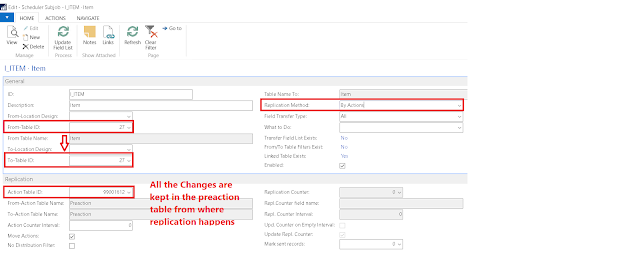Data Replication LS Retail Series-Part 1
In LS Retail/LS Central, we are required to run Jobs. Jobs are nothing but are schedular which run based on the specific interval of time. There are so many jobs which are required to be run on the LS Central DB, like the data replication from Head Office to Store DB or Transactional data from Store DB to Head office. There are certain setting which needs to be done in order for the Job to run correctly.
1. Go to the Distribution Location and create a New distribution if it is not created.
2. Distribution locations are the place where we defined the IP address, the Database name & company name, Sql user id and sql password. This helps to replicate data from one distribution location to another.
3. Make sure the Test connection works.
Few reasons when test connection doesn't work
a. Firewall blocking it
b. TCP is not enabled on the SQL configuration tool
c. IP is not correct
Stay tuned in for the Part 2 of the series to understand the complete replication, Jobs and Subjobs