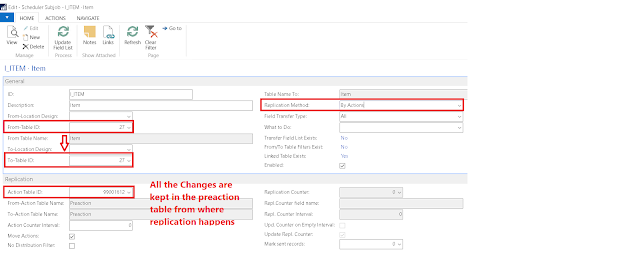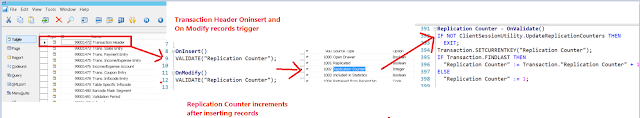Replication Counters
The Replication Counter allows the replication process to recognize the records that have been inserted or updated in the database being replicated from since the last replication took place to the same location, and replicate these records only.
When the Replication Method of the data exchange is Normal, the Replication Counter is a number of a field in the From Table that is given a value when a record in the table is inserted or modified. The value is a number one higher than the Replication Counter number that was given to the last record inserted or modified in the table. With this method, it is not possible to keep track of records that have been deleted.
If you want to replicate only records that have been inserted or modified, you need to select the by Normal Replication Method and add a Replication Counter field to the table. The field must be of type number (integer) for the replication to function.