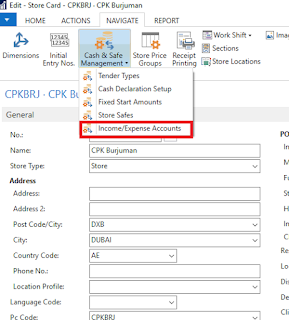Maximum Discount @ POS
There are generally requirement in hospitality sector where we want control giving discount @ POS. Example Cashier can give maximum 5% discount at POS but Manager has the authority of giving 10% discount. Let us configure the above scenario.
-> Staff has authority of giving maximum discount is 5%
-> Manager has authority of giving maximum discount is 10%
-> Staff User ID:- 101
->Manager User ID:- 901
Let us see step to achieve the same.
Staff Permissions
1. Create a staff with ID 101 and give him Cashier permission. Refer to the below screen for reference.
2. Click on the permission on the Home TAB to set the exceptions.
3. Set the Exception for the Staff 101 Exceptions
Manage Permissions
1. Create a Manager with ID 901 and attach Manager permission to it.
2. Now to go the manager permissions
3. Set the discount as 10% on Manager permission group
Login to POS with 101(Staff ID)
Try to give more than 5% discount on the POS
Login to POS with 901(Manager ID)
Try to give more than 5% discount on the POS
You can manage so many things with the staff permission group. You can create exception for the staff too.
Please let me know your views on the comment section below. I will love to hear from you. I hope i am doing something useful for beginner who wants to make their career in ERP.